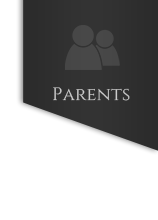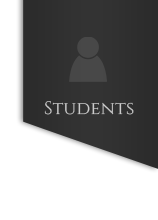Cafeteria
Sean O'Connor
Food Service Director
Ext. 1187
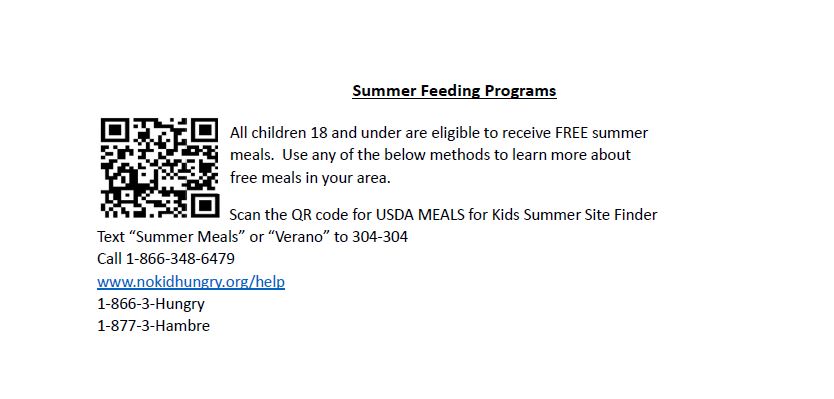
Parents and students can now access student cafeteria accounts. By signing up with MySchoolBucks you can add money to student accounts and view cafeteria purchase history.
Getting started is a simple three-step process!
1. Download the app or visit the MySchoolBucks homepage and click on “Sign Up Free”.
2.Create a user profile with your email address, establish a password, and set up your security questions.
3.Add a Student to your account using the student’s name, date of birth, and/or student ID number. (Some schools and districts may require either the student’s date of birth or student ID number.)